desktop 🠖 key concepts
Prompts
Details
Most stages use the concept of prompts that define questions to put to the participant during the interview. You can explain these to the participant in ways that are meaningful to your study.
A single stage may contain multiple prompts or a single prompt, depending on the needs of the interview. You may wish to group prompts by theme and have one stage for each theme. For example, a "Name Generator (family)" stage could contain prompts about family alters, and "Name Generator (colleagues)" could contain prompts about professional alters.
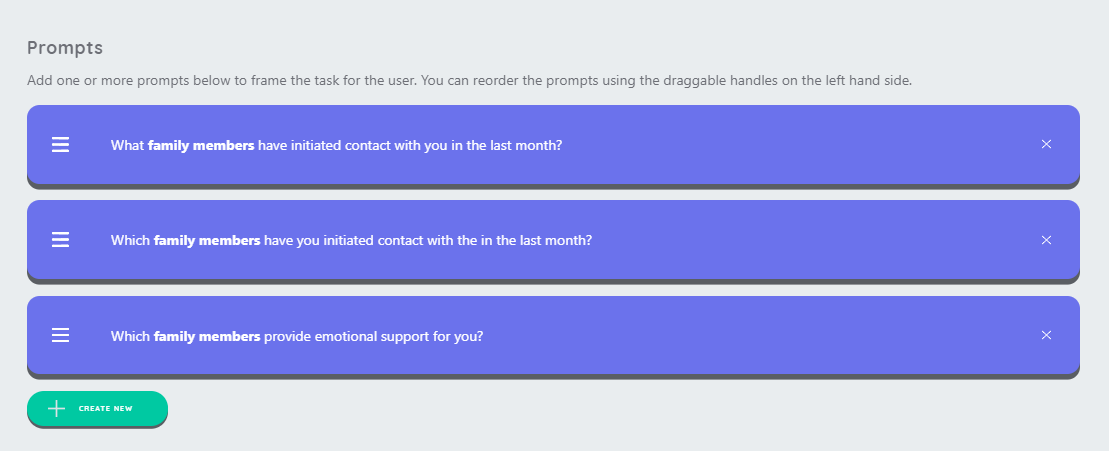
Creating prompts
When creating prompts, you must specify text instructions. Prompts can contain formatting such as bold or italicized text to create emphasis and rhythm. To create this formatting, use markdown syntax.
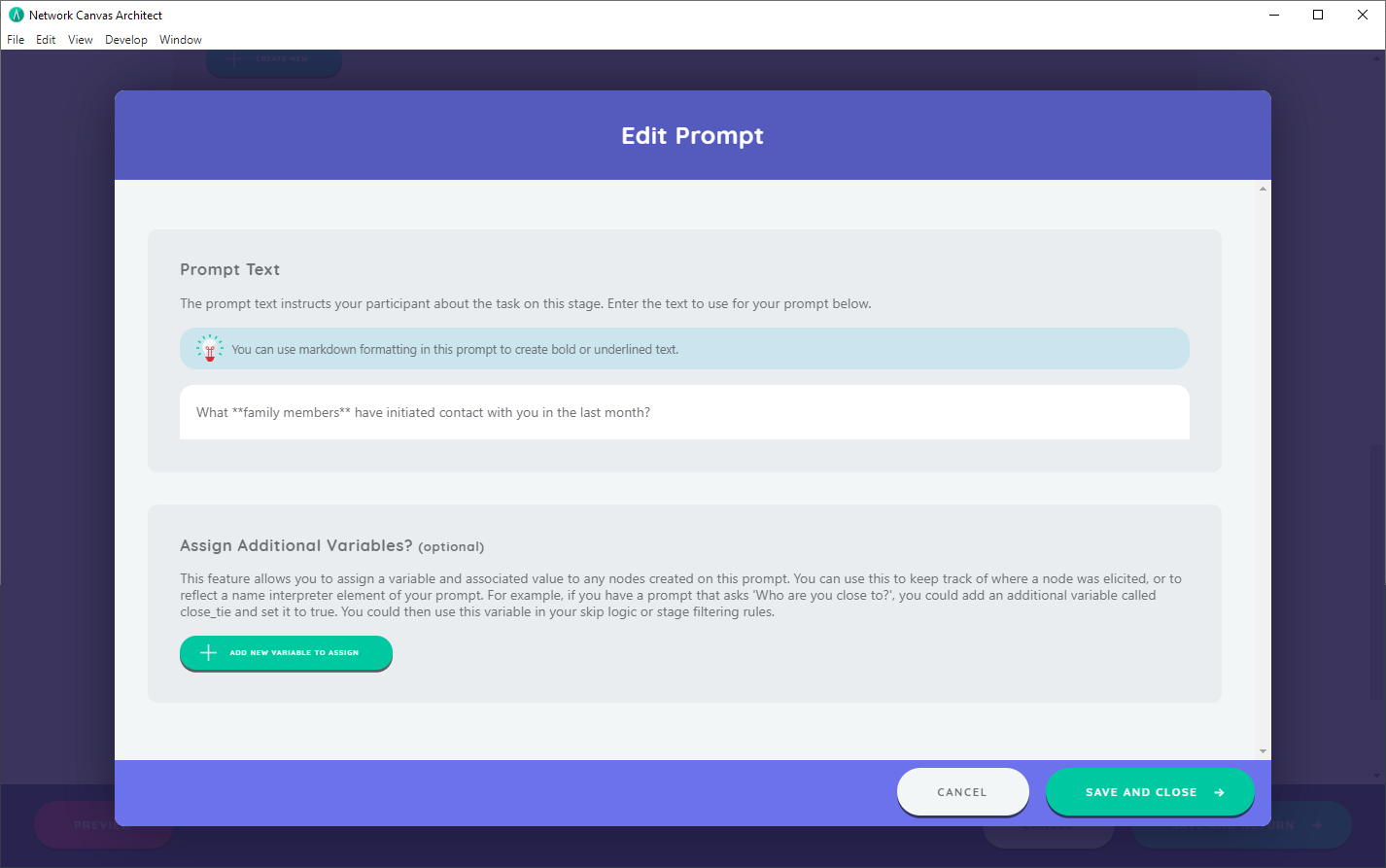
You can also configure prompts to automatically assign true or false values to additional variables to track where in an interview an entity was included or to add metadata to an entity.
Prompts in Interviewer
Most stages use pips to indicate progress through the prompts, and the progress bar moves forward incrementally as the interview steps through each prompt.
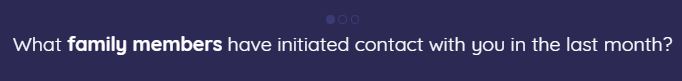
Related concepts
- Interfaces - Learn which Interfaces support multiple prompts
- Additional Variables - Automatically assign variables based on prompts
- Forms - Use prompts as questions in form fields
- Network Filtering - Filter networks shown in different prompts